Module 3: Creating Pathways for Learning (Sites/Sway)
Get Oriented
“If you're walking down the right path and you're willing to keep walking, eventually you'll make progress.”
- Barack Obama
Distance learning requires that we are even more intentional about our choices as educators. Module 3 provides insights on why Creating Clear and Consistent Pathways for Learning matters, ideas for intentionally designing Pathways for Learning, and strategies for Pathways for Learning. We will consider:
How easily are students able to navigate the structure (pathway) of your lessons?
How have you implemented choice (path, pace) within your lesson pathway?
Can students independently move from one task to another?
Each module in this series encourages you to customize your experience to what you personally need. Pick and choose what best applies to you, your context, your comfort level, and your learners. Along the way, leverage Slack for questions, connections, and further resource sharing.
Ideally, please explore Module 3 prior to your cohort’s Zoom meeting. Your Zoom opportunities in Modules 1 through 8 are office hours where your facilitator will go deeper into module topics, structure opportunities to connect with others on the work you’re doing, and provide time for Q & A. Previewing the modules prior to those Zooms will help you maximize your time.
2. Read & View
“Success is a journey, not a destination. The doing is often more important than the outcome.”
- Arthur Ashe
In distance learning, we can intentionally plan for creating pathways for learning. classrooms that create clear pathways ask:
Does your pathway include clear targets/learning objectives? How will students know they met those targets/objectives?
How will students choose their path (resources) and product?
Where will students access resources (texts, articles, videos, infographics, etc) for learning?
How will students collaborate with their peers?
How will students get feedback? How will they know they’re ready to move on?
The resources below offer insights on creating clear and consistent pathways for learning.
The resources listed here invite choice. Read and view what seems most applicable to your learning and your practice. Just click on the buttons to visit the article sites and view the short videos
READ IT
Strategies to Build Engaging Digital Lessons for High School Students by Dave Olson
Blended and Online Learning by Blaine Smith and Cynthia Brame -this links directly in the article for how to build your course
Getting Started with Designing a Hybrid Learning Course by Cornell University, Center for Teaching Innovation
How to Create Learning Pathways by MDN Web Docs
HEAR IT
VIEW IT
Engaging Students Through Choice and Voice (Webinar hosted by Jen Longmire and Shannon Cunningham)
Pathway (Poetry Pirates) with Shannon Cunningham
Lesson Design Pathways K-12 with Jen Longmire
3. Reflect
Module reflections are self-directed opportunities to synthesize what you've explored and to consider your own practice. These are fast journal entries to invite new thinking and to inspire action steps.
"Maps are essential. Planning a journey without a map is like building a house without drawings.”
― Mark Jenkins
Think about how you currently build your lessons for students. In traditional classrooms, the teacher is the holder of all knowledge and students are passive recipients. Now that information is at the fingertips of all learners, how are you creating a learning experience for all? In quick bullet points, respond to the following prompts:
Are my students able to navigate my lessons independently?
Do my lessons have clear learning targets that students understand?
Am I offering opportunities to collaborate and give feedback throughout the process, not just when the product is finished?
Do my lessons include choice for students over their path (resources), pace and/or product?
Read over your quick responses. Where do you see room to grow? What is one way you want to improve in the upcoming week?
The “Practice” section that follows offers strategies and ideas to try out. Does one align to your reflection?
4. Practice
Exploring this module with colleagues? Consider collaborating on one of the practice activities below and share feedback to one another on your experiences.
The following exercises are short action steps that offer you optional resources and activities to support your work in Creating Clear and Consistent Pathways. Consider trying one (or more!) out this week to enhance your practice.
To reveal the instruction, click on the “TRY THIS” title(s) that interest you.
+ TRY THIS: Find a Pathway Template
Creating clear and consistent pathways in lesson delivery are critical to helping students become independent learners. When you create Slides or PPT lessons, students need to be able to successfully navigate your lessons, so being thoughtful with the setup is critical. However, you don’t need to create these on your own! There are many resources available to you as you start developing these clear and consistent pathways to deliver your lesson content.
Choose a resource from below and start searching for premade templates. As you explore, use a discerning eye to ensure quality.
Think about:
- How easy is the template to navigate?
- Can you easily link slides together?
- Are the colors, graphics etc editable and pleasing to the eye?
- Would my content work within this template?
- Can I use this template to offer choice to my students? (Embed a Choice Board?)
Resources:
SlidesMania - choose education
Keywords:
Education, Choice board, Interactive, Daily Activities
When you are done exploring and investigating, share what you learned in Slack. If you found a great template, share it with others. If you still have questions or need help, ask your colleagues in Slack.
+ TRY THIS: Create Your Own Pathway Template (using Google Slides/Sites or Powerpoint/Sway - whichever tool works for you!)
Using Google Slides or Powerpoint is a great way to create a pathway for your students to navigate a lesson.
Choose a resource to help you learn the basics of Google Slides and/or Powerpoint:
Google Slides
A Beginner’s Guide to Google Slides - Edublogger
Google Slides The Complete Beginners Overview
Google Slides Basics - GCF Global
PowerPoint
PowerPoint 101: Everything You Need to Make a Basic Presentation - envatotuts+
Microsoft PowerPoint Tutorial Beginner level 1
Then use what you learned to create a basic template you can use for a lesson with your students.
As you create your template ask yourself:
- Is the path clear? Will my students be able to easily follow the path independently?
- Is the template engaging? Are there pictures and colors that make sense and are pleasing to the eye?
- Have I included choice, opportunities for feedback, and assessments?
Share what you’ve learned about Google Slides and/or Power Point in Slack. Discuss how these tools can help you create a learning pathway for your students. If you have questions, ask your colleagues in Slack.
+ TRY THIS: Design a Lesson using a Clear, Consistent Pathway using Slides/PPT/Sites/Sway - whichever tool works for you!
Finding templates or creating a template is just the start for delivering content to your students. In The Building Blocks of an Online Lesson, Catlin Tucker discusses the important pieces of a lesson, whether in person or online. Keeping these building blocks in mind, think about a lesson you’ve taught or something you’d like to teach. Taking what you’ve learned about consistent pathways, transform your lesson into something your students can not only easily navigate, but want to navigate.
https://www.helloteacherlady.com/blog/digital-choice-board-free-google-templates - This blog has quick videos to show how to link slides together within a presentation.
As you are designing your lesson consider:
- Can my students easily navigate my learning pathway? Do I have clear targets? Choice path and/or product? Collaboration opportunities?
- Have I balanced the amount of text with images to not overwhelm my students?
- Did I embed asynchronous videos to help deliver content?
Consider sharing your lesson on Slack and getting feedback from your colleagues across the state.
+ TRY THIS: Embed a Choice Board within your Lesson Pathway
Choice boards are a great way to guide students through a learning pathway. Choice boards give students the opportunity to independently make choices over the path and pace of their learning. When students have choice in how they learn, they tend to become more engaged in the learning.
Here are just a few ways Choice Boards can be used to engage your students and help them navigate the learning path:
Interactive Learning Menus (Choice Boards) with G Suite – FREE Templates
How to Make a Choice Board on Google Slides
Creating Choice Boards to Meet the Needs of Every Student
Explore these examples:
Google Map Adventure
Oregon Trail
Consider:
- How could I incorporate choice into my learning pathway?
- How can I make it easy for my students to independently navigate their learning goals with a choice board (hyper links, pictures, words, etc)?
Create your own choice board and share what you learned in Slack. If you have questions, post them in Slack.
5. Dive Deeper
If you have time and interest, explore these optional resources for Creating Clear and Consistent Pathways rich inspiration. Also, check Slack for what your cohort is posting to extend one another’s learning.
9 Ways to Plan Transformational Lessons: Planning the Best Curriculum Unit Ever - Todd Finley
Quality Instruction + Differentiation: Beyond the Checklist - John McCarthy
Levels of Understanding: Learning That Fits All - Charity Stephens
How I Use Choice Boards to Increase Student Engagement by Lindsey Daly
Student Voice & Choice: Think-Tac-Toe Boards - Charity Stephens Ed.D
How to Resources for Slides and PPT
Google Slides The Complete Beginners Overview - Flipped Classroom Tutorials
A Beginner’s Guide to Google Slides - Edublogger
Microsoft PowerPoint Tutorial Beginner level 1 by Teacher’s Tech
PowerPoint 101: Everything You Need to Make a Basic Presentation - envatotuts+
How can you extend your own learning and the learning of others with a post in Slack? Before moving on from this module, turn to the Module 5 channel in Slack. Consider sharing in that space:
What is a feedback strategy that’s working for you?
What is an idea already posted that you can adapt and borrow?
What is a question, challenge, or dilemma on which you want support?
What is a resource that will extend our module learning?
Keep returning to Slack for support, resources, and extensions of learning. Make the most of that participant curated space and reflect on how a similar approach might support your students.
7. Review
Self checks for understanding help your students take agency for their progress and next steps. They provide affirmation that they are on the right track or insights to the questions they need to ask.
Take a moment to consider your own affirmations and questions:
Did you consider the way students are navigating clear and consistent pathways for learning?
Did you identify part of your practice that can be improved in relation to creating clear and consistent pathways for learning?
Did you try out a new pathways for learning strategy or do you have a pathways for learning strategy you hope to try?
Did you share in Slack or absorb new ideas from the Module 3 Slack channel?
Thank you for all you are sharing, trying and doing for your students.
NEXT: Feel free to move ahead to Module 4 with the goal of previewing each Module before your corresponding cohort Zoom meetings.