ADMINISTRATOR COHORTS
“Don’t be afraid to take a big step. You can’t cross a chasm in two small jumps.”
-David Lloyd George
To Join Your Cohort
For access to all links, you will need to enter the (caps sensitive) password given to you at the time of registration.
Step 1. Click the link to be directed to your ZOOM meeting or view the recording of a past meeting.
Step 2. Check that your video and mic settings are as desired
Step 3. Optional: Join SLACK for ongoing conversation and collaboration
Step 4. Optional: Click the link to open a copy of the slide-deck
Step 1: Session Zoom Links
Session 1 Zoom (Title & Date)
Session 2 Zoom (Title & Date)
Session 3 Zoom (Title & Date)
Session 4 Zoom (Title & Date)
Session 5 Zoom (Title & Date)
Session 6 Zoom (Title & Date)
Session 7 Zoom (Title & Date)
Session 8 Zoom (Title & Date)
Session 9 Zoom (Title & Date)
Session 10 Zoom (Title & Date)
Step 2: Check Video & Mic
Once in the Zoom meeting please check to see that your camera and mic are as desired. For optimal performance, it is generally preferred to have your mic off and your camera on. We love seeing your face!
Step 3: Join SLACK for additional Cohort 1 collaboration
(Optional) SLACK is the platform we use for added interaction and collaboration. Conversations are thematically divided so be sure to check out each thread.
Step 4: Slide-Deck Links
(Optional). Facilitators use a Google slide-deck for navigation. If you wish to follow along with the slide deck independently, you can access it here.
Session 1 Slide-Deck (Title & Date)
Session 2 Slide-Deck (Title & Date)
Session 3 Slide-Deck (Title & Date)
Session 4 Slide-Deck (Title & Date)