Self-Paced Guide & Modules
for Anyone Supporting Students at Home during Distance Learning
Welcome
How to use this self-paced guide
Modules 1 through 4 are organized around essential distance learning topics for anyone who is supporting a student whilst in their care. Each module invites choice and personalization. These self-paced, independent experiences are designed with the hope that you will tailor your online experience to your individual supporting needs and interests. You are not expected to read every resource and participate in every activity within each module. Pick and choose what you need.
This is a participant driven experience. You know the child(ren) in your care’s needs. As you make your way through this learning opportunity, keep considering how you may adapt and apply tools, ideas, and practices to your own supporting situation. What do you need? What's working for you? How can you tailor this experience to support you?
The modules are designed to model structures and practices that you can transfer back to your caregiving experiences. Please freely borrow and share what might work for you and the child(ren) in your care!
Click the module titles below to learn more about how to best support the chid(ren) in your care during distance (remote) learning where learning looks completely different to when you were at school.
Navigation
Organization and functions to know
Take a few minutes to preview each new module page before beginning, so you may make choices on which readings and activities best align to your interest and practice. Freely return back to modules at any time and move ahead to modules you want to explore early.
Each module is sequential. The pages run top to bottom and are in a numerical order. 1) Get Oriented 2) Read and Review 3) Reflect 4) Practice 5) Dive Deeper 6) Connect on Slack and 7) Review. All modules use similar features and layouts to help with navigation.
Watch for these navigation tools:
Red Square Buttons are navigation to new pages within the webpage. To return to a previous page, you may use the back button.
The tip icon directs you to a moment of metacognition and/or a tip for making the most of an experience.
A single click will open the recommended reading in your browser a new tab. To return to the website, select the appropriate tab in your browser.
A Markdown menu indicates there is hidden information on the page. Click to reveal and again to close.
+ TRY THIS: Click to see more
Click again to close
Module Overviews
Module 1: What is a Learning Management System (LMS)
As parents/caregivers, how do we make sense of all the digital tools that seem to be required for the “new normal” of remote learning? An LMS or Learning Management System is one such tool being used by school districts across WA and many other states to help families stay connected to their child’s teacher, school and classmates. We will consider:
What is an LMS?
The basic parts of an LMS;
The advantages of using an LMS; and
Tips on how to support the child in your care on using an LMS effectively.
You are encouraged to customize your experience in every module. You have choice in how you explore the resources, engage in the activities, and spend your time.
Module 2: Creating an At-Home Learning System
Now more than ever, parents/caregivers supporting students at home need structure to help them stay organized. Creating a schedule and healthy routines can energize and provide peace and purpose during this time of distance (remote) learning. We will consider:
Why students do best with a predictable routine and learning schedule?
How to design an age appropriate schedule for the child(ren) you are supporting; and
How boundaries, rules and expectations can help the child(ren) in your care to be a successful learner.
You have choice in how you explore the resources, engage in the activities, and spend your time. Plan to spend 30-45 minutes exploring the page.
Module 3: Support Like a Coach
With the shift to online learning, many parents/caregivers are having to support their children’s education in ways they never imagined. Thinking of yourself as your child’s coach can help you and your family tap into success as you navigate together the new way of doing school. We will consider:
How to communicate with your child like a coach;
How to motivate your child like a coach; and
How to help your family function as a team.
You are encouraged to customize your experience in every module. You have choice in how you explore the resources, engage in the activities, and spend your time. Plan to spend 30-45 minutes exploring the page.
Module 4: Encourage a Growth Mindset -Why Struggle is Good for Learning
As teaching and learning moves from the classroom to the living room, parents/caregivers and students must reframe their thinking to navigate the challenges of remote learning. Encouraging a growth mindset and understanding why struggle is necessary for learning are keys to overcoming these challenges.
We will consider:
What does it mean to have a growth mindset?
How can I help my child develop grit?
Why is struggle important for learning?
You have choice in how you explore the resources, engage in the activities, and spend your time. Plan to spend 30-45 minutes exploring the page.
Copyright Notice
This content was created by Jeff Utecht Consulting Inc. in partnership with the Association of Educational Service Districts of Washington (AESD) It was created to be used by educators and organizations to support students. This work is licensed under a Creative Commons Attribution-NonCommercial-ShareAlike 4.0 International License. Which means. you can use it and adapt it to fit your own organizational needs. We just ask that you please give credit back to the original work, that you not charge for your adapted work and that your new work is also free to others to use as we all are in this to support students.

This work is licensed under a Creative Commons Attribution-NonCommercial-ShareAlike 4.0 International License.